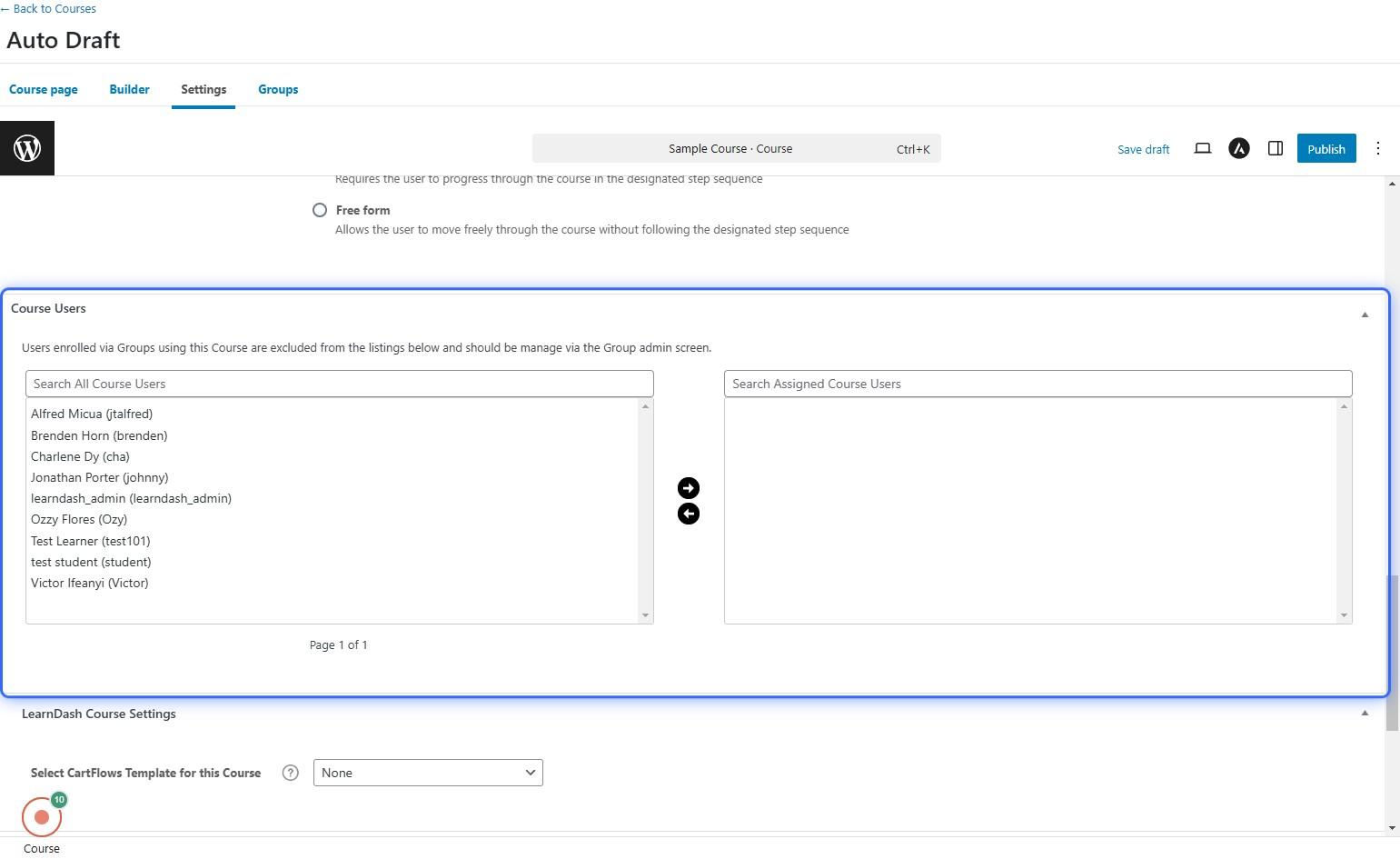1 Go to Johnny Tsunami Academy
2 After logging in with your admin account, hover over ‘Johnny Tsunami Academy’ and click ‘Dashboard’ from the options.
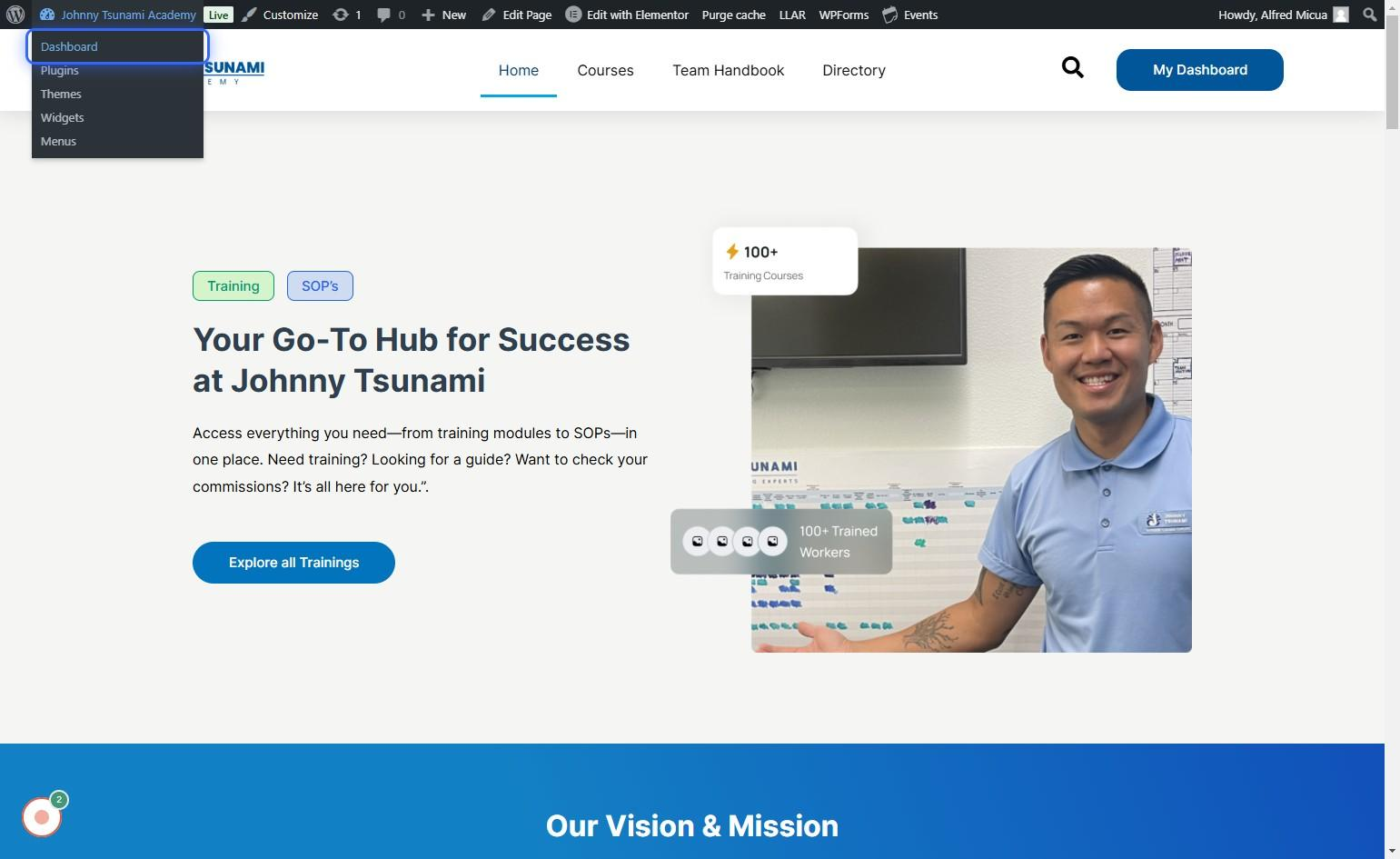
3 From the Dashboard, hover over ‘LearnDash LMS’ and select ‘Courses’.
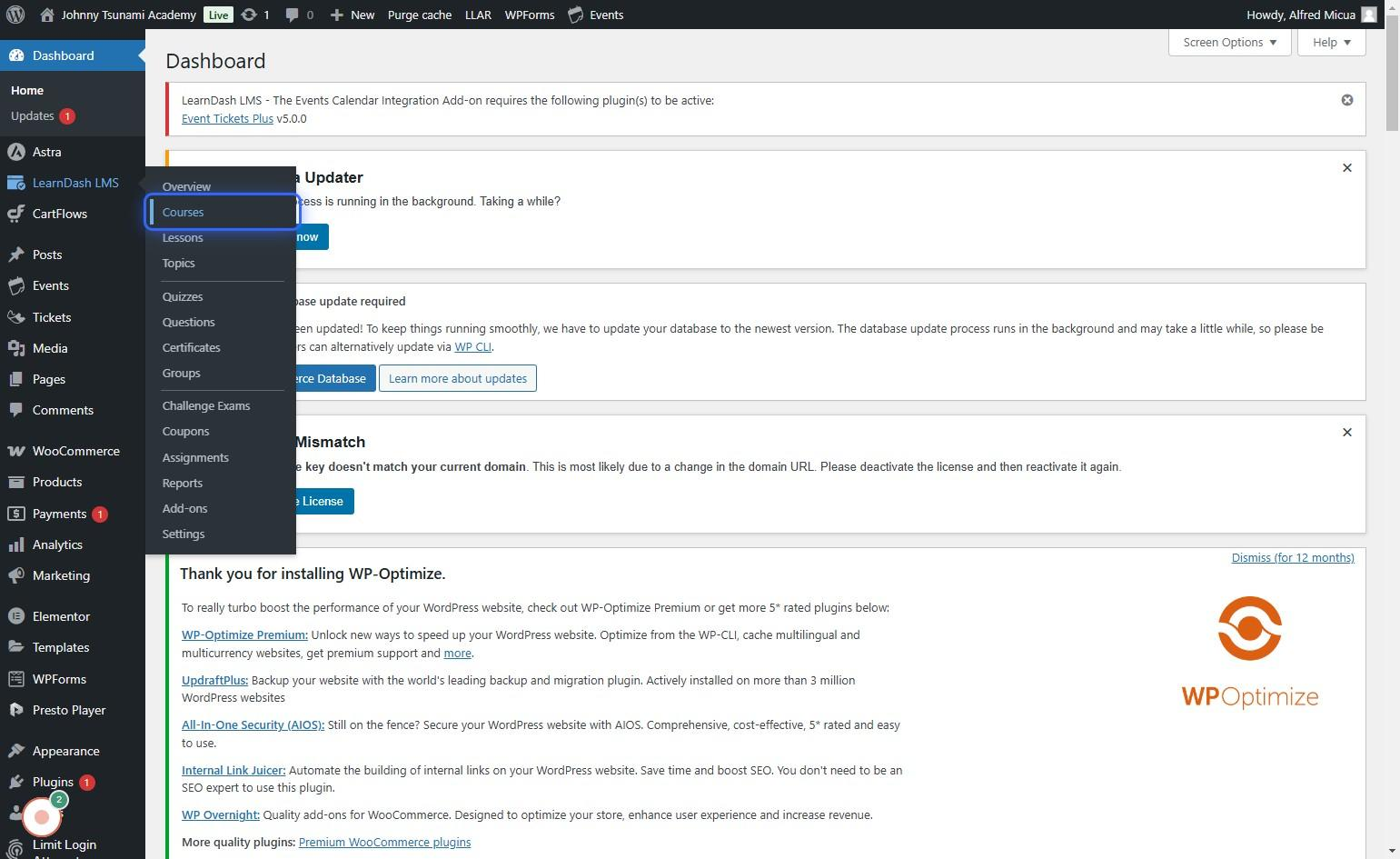
4 On the course list page, click the ‘Add New Course’ button to create a new course.
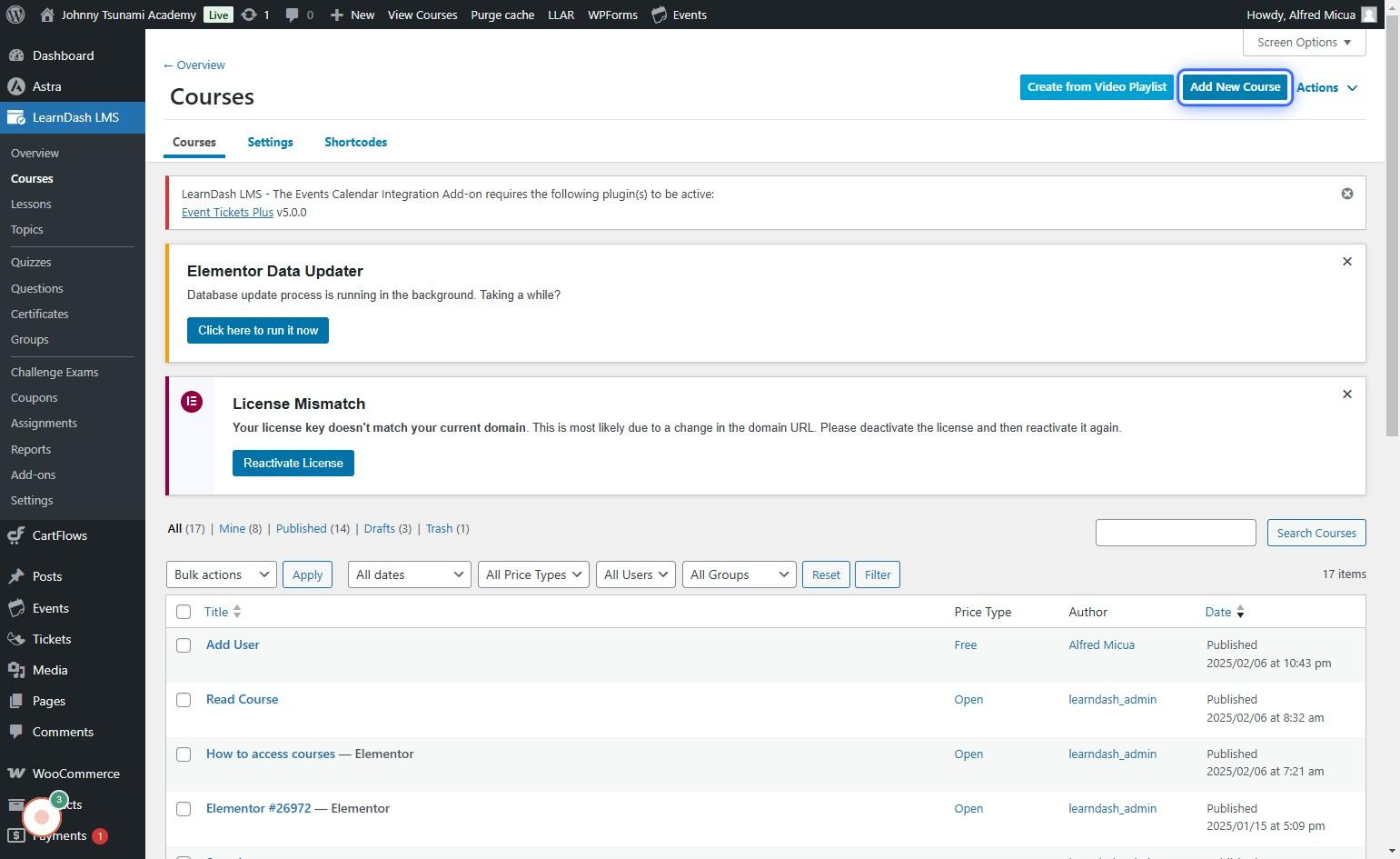
5 Enter your course title in the ‘Course Title’ input field.
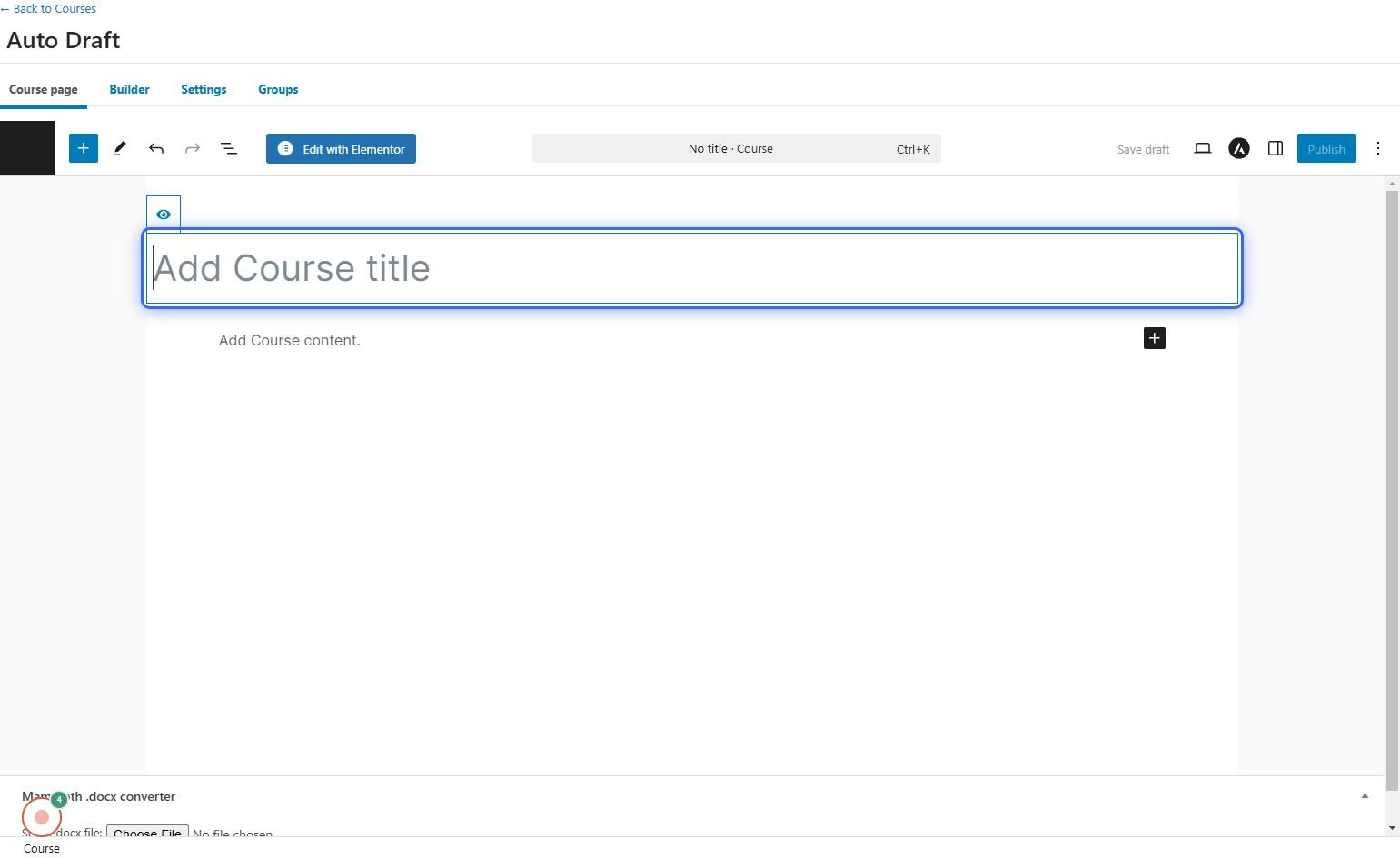
6 After entering the course title, click ‘Course Content’ to add materials.
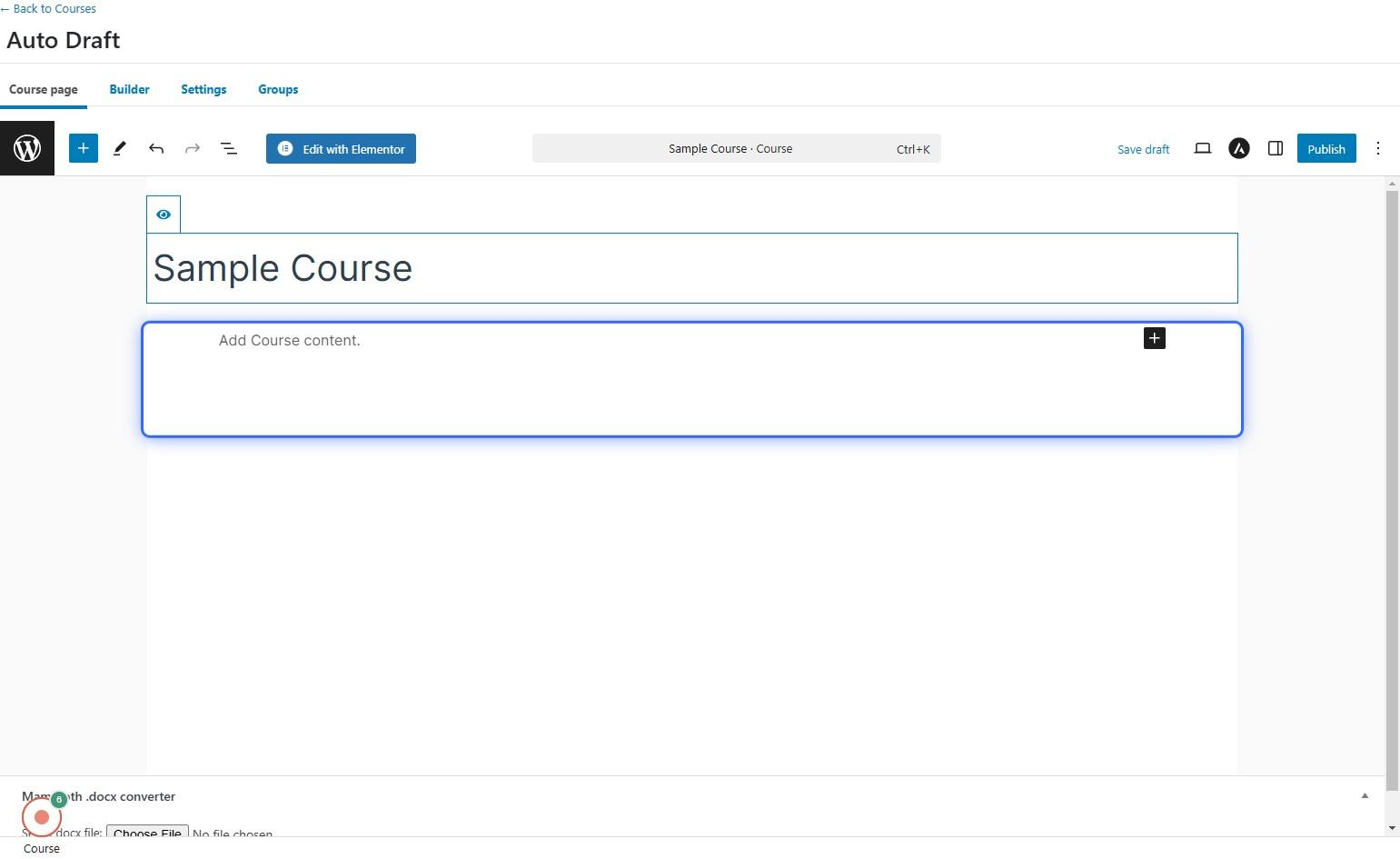
7 Once you’re done with the course title and content, go to ‘Settings’.
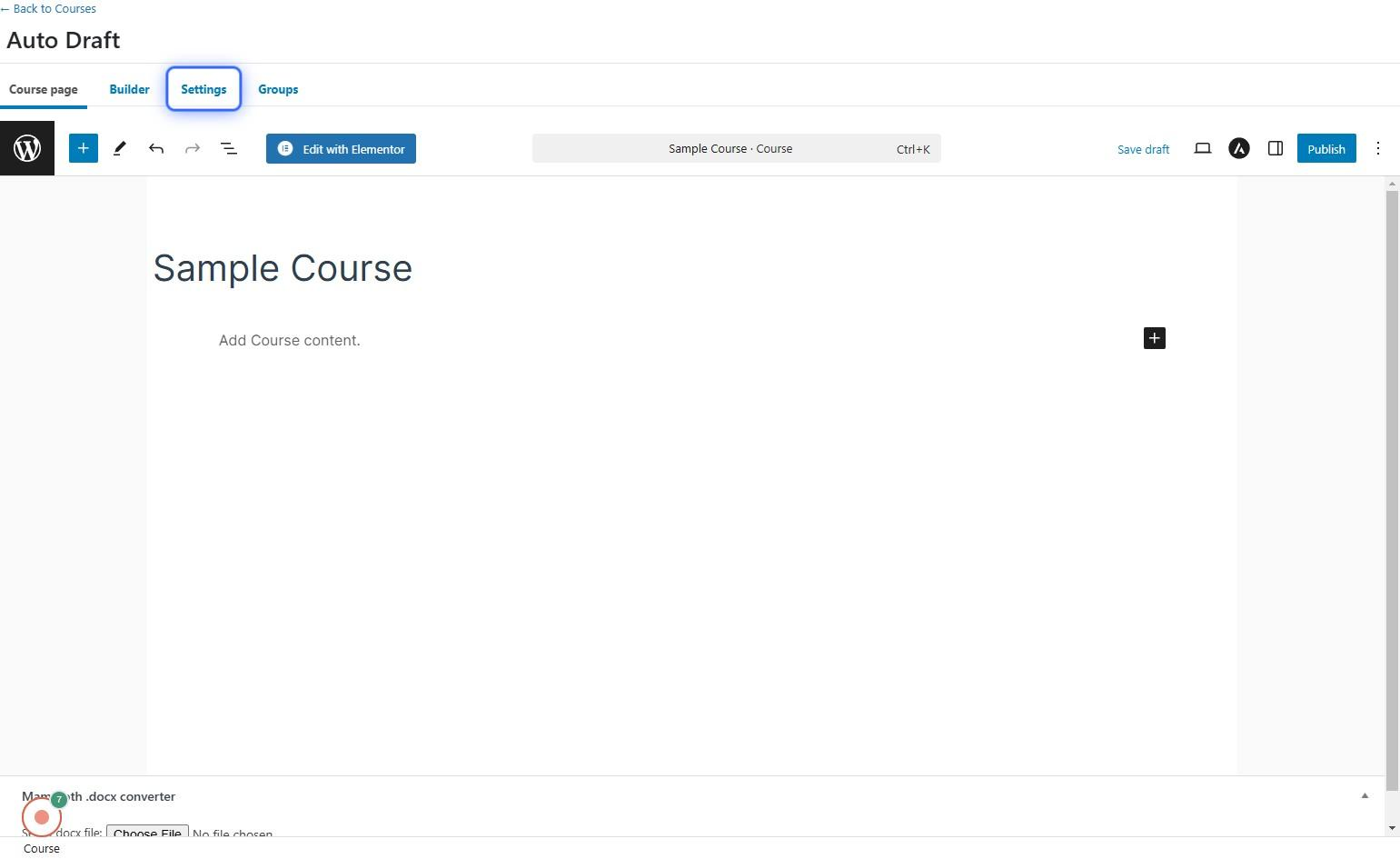
8 “Scroll down and set ‘Course Content’ to ‘Only visible to enrollees’ and ‘Access Mode’ to ‘Free’.”
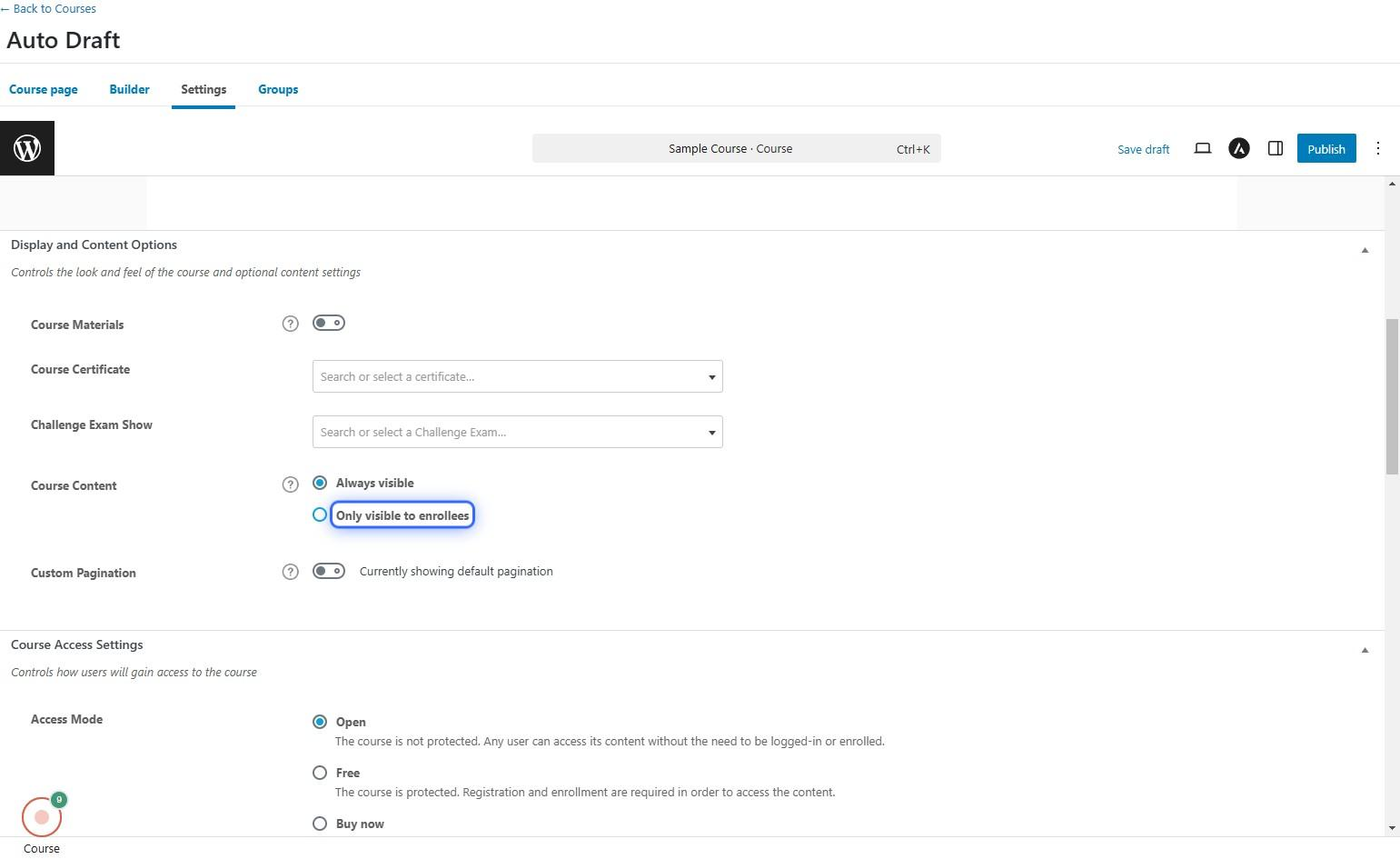
9 To complete the process, you can assign it to users or leave it for now and click ‘Publish’.